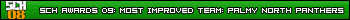I thought it might have gone crazy so i turned it off started it up again and same thing the arrow just sat there in the middle of the screen like it had completely loaded just an arrow, everything was normal apart from all I could see was my background and nothing else apart from the arrow.
I thought it might be just taking its time so I went outside to the shed for 30mins or so came back and its still sitting there (yup screen saver worked fine).
To get onto here I used the ctrl+alt+delete to bring up task manager and launch firefox and I am hoping somebody see's this Asap and can help me.
At the bottom of this window usually where the start button lays there is nothing but my background