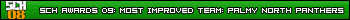Bull wrote:Aaron wrote:You are getting pretty good fps as it is. I get around 200 fps on average on everything high except special effects.
Oh and bull your comment about anything over 60 inst noticeable go on cod4 play at 60 then change it to 250 then tell me you cant notice it.

I don't.
Ive played BC2 on 40 to 200 and don't notice the difference one bit.
It's not often I agree with Bull on anything....but....
Anyone who says they can see the difference between 60Hz and 100Hz+ is either misguided, or FoS.
The human eye can NOT see more than about 70Hz. Personally...I'd say about 50Hz is the limit where I can detect a flicker, and even then I can only see it in my peripheral vision.
That said....I've had games supposedly running at 150 odd fps, and I've noticed a jerkiness that would seem about 25fps. Not sure what causes this, but I'd guess that the game itself is running at the reported 150fps, but something somewhere else is causing a bottleneck that reduces the effective fps to a noticably low speed.
If you have 100fps, but something isn't updating fast enough, then the actual view might only be updated once every 4 frames....effectively showing you 25 DIFFERENT frames per second.
Someone more in the know with how graphics adapters work might be able to shed light on this.
Ben62w....for rFactor your specs are fine.
Any game released in the last few years will run better on a high speed dual core (3 - 3.5Ghz for example) than on a low speed quad core like you have. Only the very latest games are making decent use of more than 2 cores.
I'm looking at upgrading as well...and I think a happy medium to look at is a 3Ghz quad core. You'd still have decent processing power for software that can only utilise two cores, but you've got 4 available for those that can utilise more than 2 cores. Happy to hear other opinions on this....
You've got heaps of memory...8GB is great.
Power Supply....500w is heaps provided it's a decent quality PSU. You're better off with a stable 500w, than an unstable 750w.
Graphics-wise....a 9600gt is fine for rFactor, but will definitely struggle with any game released in the last couple of years.
At the end of the day.....if you can run everything you want to run, why waste money upgrading. Wait until you find something you want to play but can't, THEN upgrade.
In response to my own post....
TL.DR