Help............ please
- HumbleRacing
- Posts: 766
- Joined: Mon Apr 14, 2008 4:44 pm
- Location: ~!Waikato!~
Help............ please
ok so this morning while on msn a mate thats in aussie atm was on for somereason and i got sent a file and i accepted it without paying attetion now i think that it is a virus cause when turning my laptop on when i got back from school i couldnt get past the windows starting screen i tryed running repair and tryed running in safe mode but it keeps crashing and i see the blue screen of death  for like a second then the computer starts again is there anything i can do
for like a second then the computer starts again is there anything i can do 

- Ratman
- Posts: 5669
- Joined: Thu Jun 14, 2007 3:13 pm
Re: Help............ please
can you not start in safe mode???
- KSR Aaza
- Posts: 8327
- Joined: Wed May 18, 2005 4:32 pm
- Location: Auckland, New Zealand
Re: Help............ please
Obviously he has started it in safe mode:
HumbleRacing wrote:and tryed running in safe mode but it keeps crashing and i see the blue screen of death
"If he gets any wider, he'll be racing in the carpark!" - Aaron Drever
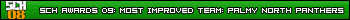

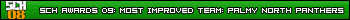

- Bull
- Posts: 7838
- Joined: Tue Jan 16, 2007 1:12 am
- Location: Christchurch
- Contact:
Re: Help............ please
You could try a system restore?
I can't remember the process to do it though cause its been a damn long time since I last did one
I can't remember the process to do it though cause its been a damn long time since I last did one
- ben62w
- Posts: 816
- Joined: Mon Jan 05, 2009 12:34 am
- Location: Sydney, Australia
Re: Help............ please
Ur an egg for opening that file bro.. My Mrs Sent me one of those the other day lol. Didnt open it obviously but it was signed in as the first part before the @ of her email addy.HumbleRacing wrote:ok so this morning while on msn a mate thats in aussie atm was on for somereason and i got sent a file and i accepted it without paying attetion now i think that it is a virus cause when turning my laptop on when i got back from school i couldnt get past the windows starting screen i tryed running repair and tryed running in safe mode but it keeps crashing and i see the blue screen of deathfor like a second then the computer starts again is there anything i can do
Id actually like to know what they are? Does that mean that youve already got a virus? Or its just a bot or what?
VC Stratford Scrappers 41s 2010 Season 2.
Indi league champ of champs 2010 62w
Best pairs winner 2010 Miller racing 62w & 22w
Indi league champ of champs 2010 62w
Best pairs winner 2010 Miller racing 62w & 22w
- HumbleRacing
- Posts: 766
- Joined: Mon Apr 14, 2008 4:44 pm
- Location: ~!Waikato!~
Re: Help............ please
tryed that and no luck it froze then blue screen then restartedRatman wrote:can you not start in safe mode???
Last edited by HumbleRacing on Mon Jun 14, 2010 6:49 pm, edited 1 time in total.

- ben62w
- Posts: 816
- Joined: Mon Jan 05, 2009 12:34 am
- Location: Sydney, Australia
Re: Help............ please
LOoks like ull needa be reformatting bro. Sounds like a virus i had when i first moved to oz. Just totally F**Ked the pc up. COuldnt do anything. Had to totally wipe the pc n start again.
VC Stratford Scrappers 41s 2010 Season 2.
Indi league champ of champs 2010 62w
Best pairs winner 2010 Miller racing 62w & 22w
Indi league champ of champs 2010 62w
Best pairs winner 2010 Miller racing 62w & 22w
- HumbleRacing
- Posts: 766
- Joined: Mon Apr 14, 2008 4:44 pm
- Location: ~!Waikato!~
- Harding Jr
- Posts: 2662
- Joined: Mon Dec 18, 2006 11:26 am
- Location: Gisborne
Re: Help............ please
Google's your best friend. Can you remember what the file was called? Google it and no doubt there will be instructions on how to go about the best course of action. Blue screen of death thou man? Actually what was the file called "setup.exe" or something sticking out saying "I'm a big bad virus". Totally sucks man!
- Ratman
- Posts: 5669
- Joined: Thu Jun 14, 2007 3:13 pm
Re: Help............ please
as harding said google is your friend...
was there any messages when shutting the comp down or when it would not start... google that...
other option is to use a boot disk to start pc and get access to pc and do a virus scan in safe mode... or a restore
was there any messages when shutting the comp down or when it would not start... google that...
other option is to use a boot disk to start pc and get access to pc and do a virus scan in safe mode... or a restore
- HumbleRacing
- Posts: 766
- Joined: Mon Apr 14, 2008 4:44 pm
- Location: ~!Waikato!~
Re: Help............ please
it was sent as a file but it was like 1mb and it was a phot he said it was of his new computer but as soon as i got the file he signed the file name was 988 >:(

- 2LO
- Posts: 2180
- Joined: Thu Jun 21, 2007 11:17 pm
- Location: Christchurch
Re: Help............ please
Your best option no doubt would be to back up your important files and do a system restore. I've had a similar issue before, Made me rage like no tomorrow but in the end did a system restore and got over it 
- HumbleRacing
- Posts: 766
- Joined: Mon Apr 14, 2008 4:44 pm
- Location: ~!Waikato!~
Re: Help............ please
i wish i could do both of those things but no luck when it keeps frezzing then shutting down when starting up2LO wrote:Your best option no doubt would be to back up your important files and do a system restore. I've had a similar issue before, Made me rage like no tomorrow but in the end did a system restore and got over it

- 2LO
- Posts: 2180
- Joined: Thu Jun 21, 2007 11:17 pm
- Location: Christchurch
Re: Help............ please
Right your in a spot of bother here lol, You can actually save your files still as well as run a system restore.
Ok as soon as you turn your PC on wait about 2-3secs then push and hold F11 it will bring to to a restore screen which from there u can either do a system restore back a few days or do somewhat of manufactures restore which will take ya PC back to how it was when you bought it.
Try that and let us know how you get on (im 95% positive there's a backup option in there before doing the restore itself)
Ok as soon as you turn your PC on wait about 2-3secs then push and hold F11 it will bring to to a restore screen which from there u can either do a system restore back a few days or do somewhat of manufactures restore which will take ya PC back to how it was when you bought it.
Try that and let us know how you get on (im 95% positive there's a backup option in there before doing the restore itself)
- Ratman
- Posts: 5669
- Joined: Thu Jun 14, 2007 3:13 pm
Re: Help............ please
Ratman wrote:other option is to use a boot disk to start pc and get access to pc and do a virus scan in safe mode... or a restore
- KSR Aaza
- Posts: 8327
- Joined: Wed May 18, 2005 4:32 pm
- Location: Auckland, New Zealand
Re: Help............ please
Except whichever way he tries to start the computer, the virus kicks in and crashes the PC. His only option is the restore point or a full system restore.
"If he gets any wider, he'll be racing in the carpark!" - Aaron Drever
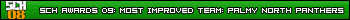

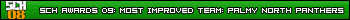

- ben62w
- Posts: 816
- Joined: Mon Jan 05, 2009 12:34 am
- Location: Sydney, Australia
Re: Help............ please
Yeep same as the virus i had. Still to this day have no idea how i got it. But every time i turned the pc on it just opened hundreds of random files. It disabled my task manager. We just had to wipe the whole thing and start again.
VC Stratford Scrappers 41s 2010 Season 2.
Indi league champ of champs 2010 62w
Best pairs winner 2010 Miller racing 62w & 22w
Indi league champ of champs 2010 62w
Best pairs winner 2010 Miller racing 62w & 22w
- steve
- Posts: 583
- Joined: Fri Jul 31, 2009 1:06 pm
Re: Help............ please
Take your hard drive out and manually scan it via another pc . Also its not always virus tht cause ur blue screens an update ov driver will cause it also....
and also its malware thts shuts ur pc dwn virus generally wnt they tend to add them selves to programs so the intruder cn acsess your pc via thea specially made virus.....
First thng i would do is unplug hard drive and graphics adapter and reboot go into bios reset bios then reboot
If you had a decent virus software it should have picked it up the moment you clicked yes AVG free will not save your pc from virus it just removes malware.... got to pay if you want it to remove the big ones....
Blue screen is generally designed to save your pc from a defective part or currupted driver ........ it will still start with a virus unlessd you dont have any protection theafore you shouldnt have a pc in the first place...
Check your parts even a vibration cn cause negative contact with a stick of ram that will cause blue screen ......
and also its malware thts shuts ur pc dwn virus generally wnt they tend to add them selves to programs so the intruder cn acsess your pc via thea specially made virus.....
First thng i would do is unplug hard drive and graphics adapter and reboot go into bios reset bios then reboot
If you had a decent virus software it should have picked it up the moment you clicked yes AVG free will not save your pc from virus it just removes malware.... got to pay if you want it to remove the big ones....
Blue screen is generally designed to save your pc from a defective part or currupted driver ........ it will still start with a virus unlessd you dont have any protection theafore you shouldnt have a pc in the first place...
Check your parts even a vibration cn cause negative contact with a stick of ram that will cause blue screen ......
if you don't shut up my Makka Pakka Is going To Give Your Upsy Daisy
A Right Good Iggle Piggle Up The Ninky Nonk whilst the Tombliboos Referee!!! (.)(.)
A Right Good Iggle Piggle Up The Ninky Nonk whilst the Tombliboos Referee!!! (.)(.)
- 2LO
- Posts: 2180
- Joined: Thu Jun 21, 2007 11:17 pm
- Location: Christchurch
Re: Help............ please
Aaza you need to read!KSR Aaza wrote:Except whichever way he tries to start the computer, the virus kicks in and crashes the PC. His only option is the restore point or a full system restore.
- HumbleRacing
- Posts: 766
- Joined: Mon Apr 14, 2008 4:44 pm
- Location: ~!Waikato!~
- HumbleRacing
- Posts: 766
- Joined: Mon Apr 14, 2008 4:44 pm
- Location: ~!Waikato!~
- Ratman
- Posts: 5669
- Joined: Thu Jun 14, 2007 3:13 pm
Re: Help............ please
Ratman wrote:Ratman wrote:other option is to use a boot disk to start pc and get access to pc and do a virus scan in safe mode... or a restore
- 2LO
- Posts: 2180
- Joined: Thu Jun 21, 2007 11:17 pm
- Location: Christchurch
Re: Help............ please
2LO wrote:Right your in a spot of bother here lol, You can actually save your files still as well as run a system restore.
Ok as soon as you turn your PC on wait about 2-3secs then push and hold F11 it will bring to to a restore screen which from there u can either do a system restore back a few days or do somewhat of manufactures restore which will take ya PC back to how it was when you bought it.
Try that and let us know how you get on (im 95% positive there's a backup option in there before doing the restore itself)
- Bull
- Posts: 7838
- Joined: Tue Jan 16, 2007 1:12 am
- Location: Christchurch
- Contact:
Re: Help............ please
Ratman wrote:Ratman wrote:Ratman wrote:other option is to use a boot disk to start pc and get access to pc and do a virus scan in safe mode... or a restore
QFT2LO wrote:2LO wrote:Right your in a spot of bother here lol, You can actually save your files still as well as run a system restore.
Ok as soon as you turn your PC on wait about 2-3secs then push and hold F11 it will bring to to a restore screen which from there u can either do a system restore back a few days or do somewhat of manufactures restore which will take ya PC back to how it was when you bought it.
Try that and let us know how you get on (im 95% positive there's a backup option in there before doing the restore itself)
- Harding Jr
- Posts: 2662
- Joined: Mon Dec 18, 2006 11:26 am
- Location: Gisborne
Re: Help............ please
Bull wrote:Ratman wrote:Ratman wrote:other option is to use a boot disk to start pc and get access to pc and do a virus scan in safe mode... or a restore
Bull wrote:QFT2LO wrote:2LO wrote:Right your in a spot of bother here lol, You can actually save your files still as well as run a system restore.
Ok as soon as you turn your PC on wait about 2-3secs then push and hold F11 it will bring to to a restore screen which from there u can either do a system restore back a few days or do somewhat of manufactures restore which will take ya PC back to how it was when you bought it.
Try that and let us know how you get on (im 95% positive there's a backup option in there before doing the restore itself)
