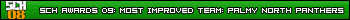You might already have/do what is in this thread but one of these things is usually not enough. Just closing out of all the windows doesn't stop programs that hide in the Notification Area or ones that run in the background (such as Spyware).
Following the steps below will reduce the chances of your car ghosting, warping or being solid:
1. Select "56k Modem" as your connection speed.
No matter whether you use a dialup modem or have an unlimited broadband connection you must select 56k Modem. The games netcode is old and can not cope with sending packets to your computer at full speed and a dialup user at a slow speed and so if just one person has anything greater than 56k modem selected you are creating lag on the server and everyone suffers because of it.
Everyone must select 56K Modem as your connection speed.
2. Close out of all applications in the Task Bar and Notification Area.
This might seem obvious but so many people don't bother with it.
3. Make sure there aren't any hidden proccesses running.
Ctrl+Alt+Delete and a the program EndItAll will help with this.
4. Make sure a virus/spyware scan has been done in the last few days.
Also seems obvious but the programs can be easily forgotten about.
5. Disable any system scans (CPU Usage suckers) that are running (or will run) during the time you are racing online.
Just checking applications that must stay open for times of scans and either changing or removing the time.
6. Reboot your computer and then run all these steps before going online.
Rebooting can get rid of things that the other steps do not and allow a fresh CPU.
7. Turn down the level of graphics in Options -> Graphics.
Your computer might struggle to run the game on full detail so taking the graphics down a bit can greatly increase the performance of the game.
8. Turn off other computers using your connection if they aren't in use.
They will still be using part of the connection even when they are idle by checking for software updates, spyware searching round (if you haven't cleaned your computer), etc. so turning them off will mean your computer will get 100% of the modem's speed.
9. If you use Ethernet, it is best to use a 'Catergory Six Ethernet' cable or a 'Plated' cable.
10. If you have sky, take the phone cord out of it's jack while playing online.
This would cause problems similar to having other computers running and using the phoneline.
AntiSpyware Programs:
Ad-Aware SE - Ad-Aware Personal provides advanced protection from known data-mining, aggressive advertising, Trojans, dialers, malware, browser hijackers, and tracking components.
Website | Download HERE (2.8MB)
Spybot: Search & Destroy - Spybot - Search & Destroy can detect and remove spyware of different kinds from your computer. Spyware is a relatively new kind of threat that common anti-virus applications do not yet cover. If you see new toolbars in your Internet Explorer that you didn't intentionally install.
Website | Download HERE (4.9MB)
AntiVirus Programs:
AVG: Anti Virus - AVG Free for Windows is a free anti-virus protection tool developed by Grisoft for home use.
Website | Download HERE (16.4MB)
Hijack This - Tool that is useful when dealing with serious spyware infections.
Website | Download HERE (208KB)
There are alot of other AntiVirus Programs out such as Norton, McAfee, etc. but they are the higher quality pay programs.
Other Programs/Utilities:
EndItAll - Closes or kills unwanted/unecessary programs.
Website | Download HERE (654KB)
or Enditall2 Download Here
There are other useful programs that I have not put in my post so if you PM me with a short description, website for the program and a download link I will add it in.
Thanks to InSPire.Net.NZ for hosting the files for us!